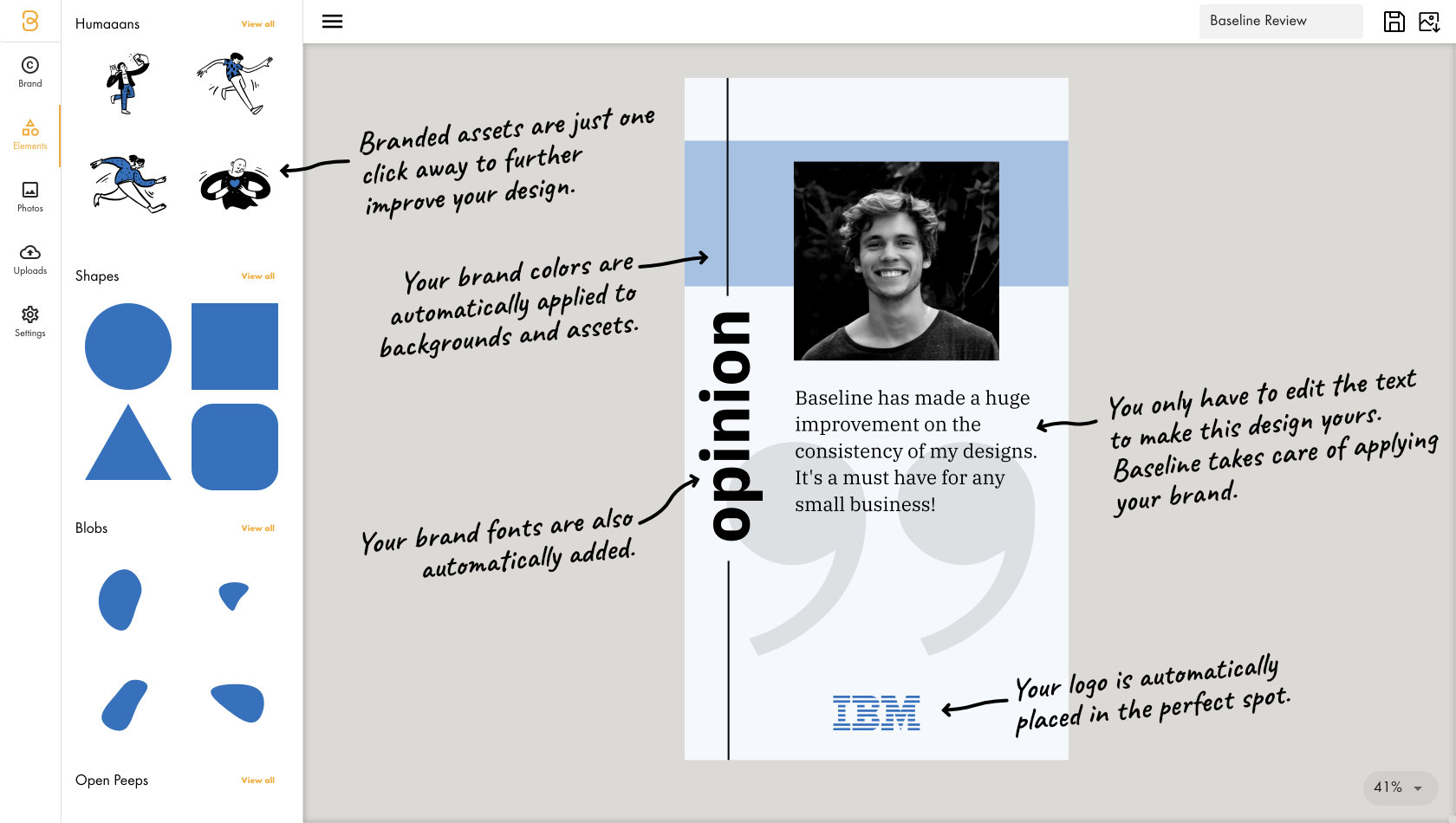Understanding Type Scales in Design
A type scale is a core concept in typography and design that creates a systematic approach to setting font sizes. It's a predetermined set of font sizes that work harmoniously together, creating visual hierarchy and consistency in your designs. Type scales are essential for maintaining readability, establishing rhythm, and ensuring a cohesive look across various designs, like websites, apps, or print materials.
History and Origins
The concept of type scales dates back to the early days of printing. Traditional typographers used a system of sizing based on points and picas, with common scales like the "classic typographic scale" emerging over time. These scales were often based on musical ratios, such as the generator above, reflecting the harmony found in nature and music.
As design transitioned into the digital realm, type scales evolved to meet the needs of screen-based typography. Modern designers have adapted these principles to create flexible, responsive type systems that work across various devices and screen sizes.
Understanding Type Scale Components
A type scale consists of three main components:
- Base font size: This is the foundation of your scale, typically used for body text. It's the field labelled "Base size" in the tool above.
- Scale ratio: The factor by which each step in the scale increases or decreases.
- Number of steps: The quantity of different sizes in your scale. In the case of our type scale generator above, we use every headline available for the web, Body text for paragraphs (<p>), Caption text for images, and finally, small print.
These components work together to create a balanced and harmonious set of font sizes that can be used consistently throughout a design.
Common Type Scale Ratios
Several ratios are commonly used in type scales, each offering a different level of contrast between sizes:
- Major Second (1.125): Subtle, minimal contrast
- Minor Third (1.2): Slightly more noticeable contrast
- Major Third (1.25): Balanced, moderate contrast
- Perfect Fourth (1.333): Classical typographic scale
- Golden Ratio (1.618): Dramatic, high contrast
Designers can also create custom ratios to suit specific project needs.
Benefits of Using a Type Scale
Implementing a type scale in your design process offers several advantages:
- Consistency: Ensures a uniform look across your design.
- Improved readability: Creates clear hierarchy, guiding the reader's eye.
- Efficiency: Speeds up the design process by providing pre-determined size options.
- Responsiveness: Facilitates easier adaptation to different screen sizes.
To effectively use a type scale:
- Choose a scale that fits your project's tone and requirements.
- Apply the scale consistently to headings, subheadings, and body text.
- Use the scale to create clear visual hierarchy.
- Adjust the base size for different screen sizes while maintaining the ratio.
- Test your choices across various devices to ensure readability and aesthetics.
Type Scales in Different Design Systems
Many design systems incorporate type scales as a core component. For example:
- Material Design uses a type scale with 15 styles, grouped into categories based on their use (display, headline, body, etc.) and scale (large, medium, small). This comprehensive approach ensures consistency across various Google products and third-party applications that adopt the system.
- Other design systems, like IBM's Carbon or Salesforce's Lightning, have their own approaches to type scales, often tailored to their specific brand identities and use cases.
Best Practices for Type Scale Usage
To maximize the effectiveness of your type scale:
- Maintain a clear visual hierarchy to guide users through your content.
- Balance contrast between sizes to create interest without jarring transitions.
- Adapt your scale for different devices and screen sizes while maintaining proportions. This can be done by setting "Base size" to a smaller value.
- Use your scale consistently across all design elements, including UI components.
- Don't be afraid to make minor adjustments for optical alignment when necessary.
- Create a Brand guide that displays your Type Scale and offers an easy way to copy and reference its values.
Our type scale generator tool simplifies the process of creating and experimenting with different scales. Here's how to use it:
- Set your Base font size (e.g., 16px for web projects).
- Select a Scale ratio.
- Enter Preview text that would be typical for the kind of content you will be writing so you can get a feeling for whether it works.
- Adjust settings as needed to fine-tune your scale.
- Click on "Grab Code" to copy your scale as CSS, SASS, or Tailwind.
- If you want to store your Type Scale to be able to reference it later, sign up for a Baseline account.
Experiment with different ratios and base sizes to find the perfect scale for your design needs.
Conclusion
Type scales are a powerful tool in a designer's arsenal, providing a systematic approach to typography that enhances readability, consistency, and visual appeal. By understanding the principles behind type scales and implementing them effectively, you can create more cohesive, professional designs across various media.
Remember that while type scales provide a solid foundation, they're not rigid rules. Feel free to make small adjustments to accommodate specific design needs or optical considerations. The key is to maintain overall consistency while allowing for flexibility when necessary.
Additional Resources
To deepen your understanding of type scales and typography, consider exploring these resources:
Books:
- "The Elements of Typographic Style" by Robert Bringhurst
- "Thinking with Type" by Ellen Lupton
These books will provide further insights into the nuances of typography and help you refine your use of type scales in your design projects.